Harnessing the Power of Microsoft Fabric: A Comprehensive Guide to Implementation
In the era of distributed computing, Microsoft Fabric stands out as a transformative solution. Designed to offer scalability, reliability, and agility, Microsoft Fabric empowers organizations to build robust applications. In this blog post, we will take a deep dive into the technical intricacies of Microsoft Fabric, exploring its architecture, key features, and step-by-step implementation process. So, fasten your seatbelts as we embark on an exciting journey into the world of Microsoft Fabric.
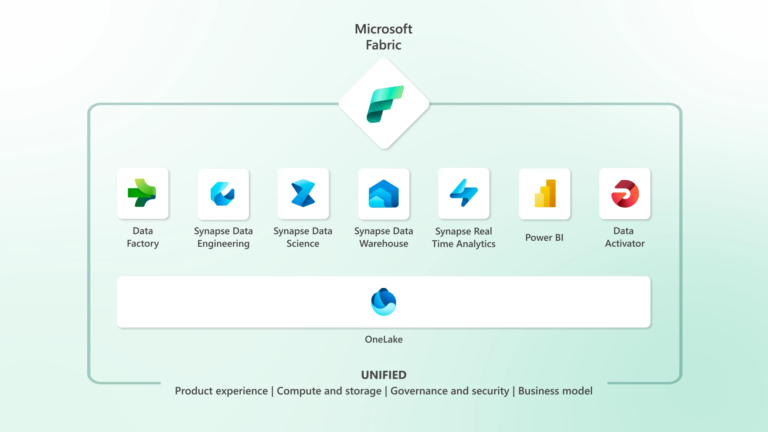
Understanding Microsoft Fabric: At its core, Microsoft Fabric is a distributed computing platform that provides a scalable and reliable environment for application development. Its architecture consists of three fundamental components: the Fabric Runtime, Fabric Services, and Fabric Clients.
The Fabric Runtime acts as the foundation, managing cluster resources and ensuring high availability. It takes care of node management, fault detection, and recovery, ensuring seamless operations within the cluster.
Fabric Services serve as the building blocks for applications. They encapsulate the business logic and data processing capabilities, allowing developers to create stateful or stateless services that can scale and tolerate failures.
Fabric Clients enable communication with the Fabric Services, serving as the bridge between external systems, microservices, or traditional applications and the underlying cluster.
Implementing Microsoft Fabric: Step-by-Step Guide: To implement Microsoft Fabric effectively, follow these step-by-step guidelines:
Step 1: Setting up the Fabric Cluster: Begin by preparing a cluster of machines that will host the Microsoft Fabric services. Ensure that you have installed the necessary dependencies, including the Azure Service Fabric SDK and runtime. Configure the cluster by defining the number of nodes, network settings, and security configurations. Deploy the cluster by running the cluster configuration script and verify its successful deployment.
Step 2: Developing Fabric Services: Now, it’s time to develop your Fabric Services. Start by defining the service interfaces and data structures required by your application. Implement the service logic by deriving from the appropriate base class provided by Microsoft Fabric. Take care of service initialization, communication with other services, and data management within your service implementation.
Step 3: Managing Stateful Services: If your application requires stateful services, there are additional steps to consider. Define the data model and reliable stateful collections needed to store and manage the state. Implement reliable stateful methods to perform operations on these collections. Ensure proper backup and replication settings to maintain data consistency and durability.
Step 4: Deploying and Managing Applications: Once your services are developed, it’s time to deploy and manage them within the Microsoft Fabric cluster. Package your application and its dependencies into a Service Package. Deploy the Service Package to the cluster, specifying the desired placement and scaling policies. Monitor the health and performance of your services using the Fabric Explorer or other monitoring tools provided by Microsoft Fabric.
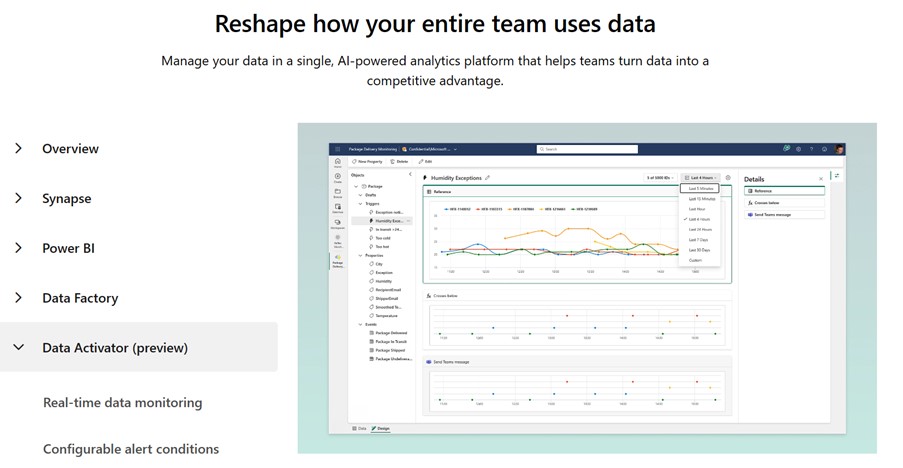
Congratulations! You have explored the power of Microsoft Fabric and learned how to implement it effectively. With its scalable and reliable architecture, Microsoft Fabric empowers you to build robust applications that can withstand failures and handle high loads. Embrace this transformative technology and unlock new possibilities in distributed computing. Start your journey with Microsoft Fabric today and innovate with confidence.
Remember, Microsoft Fabric is more than just a distributed computing platform – it’s a gateway to building resilient and future-proof applications that can thrive in today’s digital landscape.
Microsoft Fabric resources: (Ref Microsoft Documentation)
If you want to learn more about Microsoft Fabric, consider:
- Signing up for the Microsoft Fabric free trial.
- Visiting the Microsoft Fabric website.
- Reading the more in-depth Fabric experience announcement blogs:
- Exploring the Fabric technical documentation.
- Exploring Fabric through the Guided Tour.
- Joining the Fabric community to post your questions, share your feedback, and learn from others.
