Unlocking the Potential of Microsoft Syntex
In the dynamic world of content understanding and management, Microsoft Syntex stands as a powerful solution that combines advanced artificial intelligence and machine learning capabilities. With its ability to extract insights, automate content processing, and enhance knowledge management practices, Syntex offers organizations a competitive edge. In this comprehensive blog post, we will dive into the technical details, step-by-step instructions, and best practices for implementing Microsoft Syntex to achieve optimal content understanding and management.
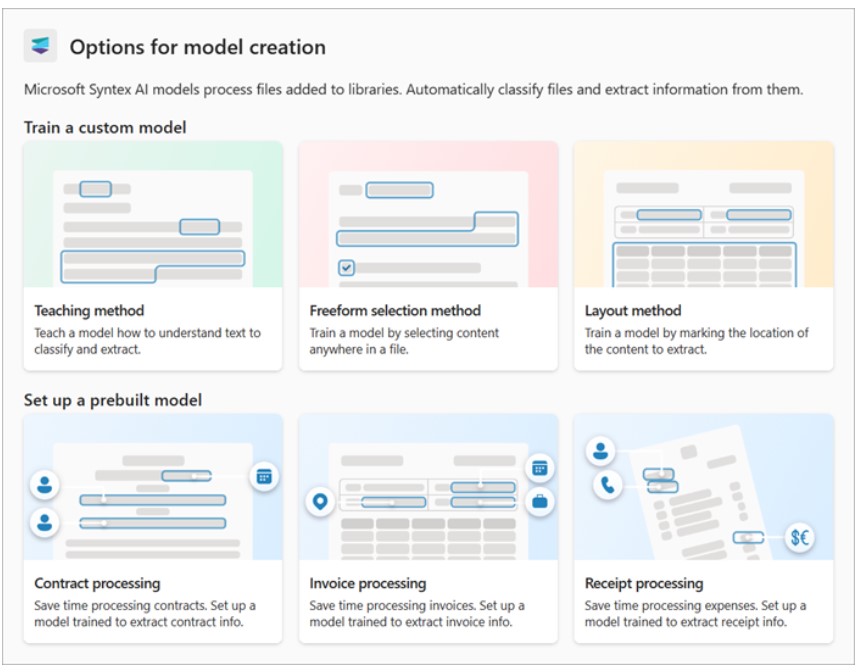
Section 1: Understanding Microsoft Syntex 1.1 Introduction to Microsoft Syntex:
- Overview of Syntex and its role in transforming content understanding and management.
- Key features and benefits of Syntex, including intelligent content analysis, entity extraction, and sentiment analysis.
1.2 Real-World Applications:
- Exploring the practical applications of Syntex in various industries, such as compliance and records management, customer service, and knowledge management.
- Case studies and success stories showcasing the effectiveness of Syntex in real-world scenarios.
Section 2: Licensing, Pricing, and System Requirements 2.1 Licensing Options:
- Overview of different licensing options available for Microsoft Syntex, including add-on plans for Microsoft 365 and Office 365.
- Detailed comparison of features and capabilities offered by each licensing tier.
2.2 Pricing Considerations:
- Factors to consider when selecting the most suitable licensing plan based on organizational requirements and budget.
2.3 System Requirements:
- Technical prerequisites and infrastructure considerations for deploying Microsoft Syntex within your environment.
Section 3: Setting Up Microsoft Syntex 3.1 Preparing the Environment:
- Step-by-step instructions for preparing your Microsoft 365 or Office 365 environment for Syntex deployment.
- Configuration of necessary permissions and security settings for users and administrators.
3.2 Installation and Configuration:
- Detailed guide on installing and configuring Syntex, including dependencies and prerequisites.
- Integration with content repositories, such as SharePoint and OneDrive, to maximize Syntex functionality.
Section 4: Implementing Microsoft Syntex: Technical Steps and Best Practices 4.1 Building Intelligent Models:
- Creation and training of models using Syntex, including leveraging pre-built models and creating custom models for specific business needs.
- Fine-tuning models and optimizing performance for accurate content understanding.
4.2 Content Assembly and Integration:
- Strategies for organizing and preparing content sources to maximize Syntex’s content understanding capabilities.
- Integration with external data sources and systems for seamless content retrieval and analysis.
4.3 Content Processing Pipelines:
- Designing intelligent processing pipelines using Power Automate to automate tasks like metadata extraction, form processing, and entity recognition.
- Step-by-step instructions for configuring and optimizing content processing workflows.
4.4 Adoption and Governance:
- User training and change management strategies to drive adoption of Syntex within the organization.
- Establishing governance policies and best practices for content management, compliance, and security.
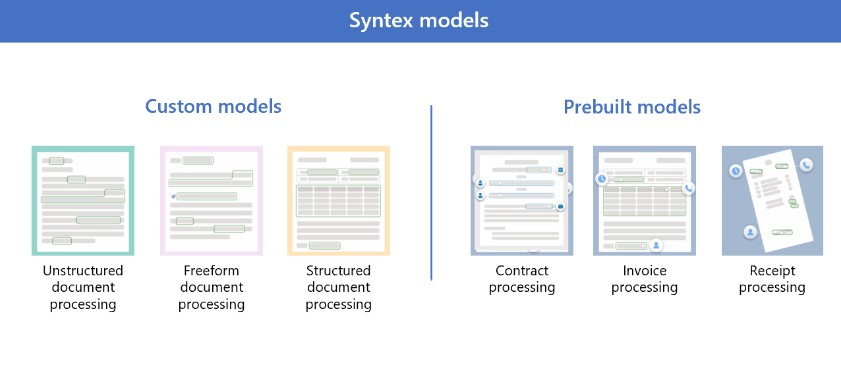
Microsoft Syntex offers organizations a transformative solution for content understanding and management. By following this comprehensive guide, you are equipped with the technical knowledge, detailed steps, and best practices needed to implement and maximize the potential of Microsoft Syntex within your organization. Harness the power of AI and machine learning to unlock valuable insights, streamline operations, and achieve content mastery in the digital age.
